Sensazone is an intelligent leak prevention system for commercial washrooms. It has been specifically designed with non-invasive infrared motion sensors,which automatically open the water outlets, allowing water to freely flow when the washroom becomes occupied.
There is no other solution available on the market that has the capability of providing the same high levels of assurance that Sensazone accomplishes. Once installed this smart solution will continually operate and offers unlimited daily activations during any 24-hour period.
Sensazone fully protects buildings against the risks associated with water damage or flooding from faulty water outlets or vandalism, crucially closing off the water when no motion is detected. Sensazone could not only reduce a buildings insurance premium but will also minimise utility bills and water wastage.

Sensazone is a unique and versatile solution that can also be seamlessly integrated into lighting and fan controls if required. A Sensazone Light & Fan Shut-Off Connection Module is available as an optional system extra which will reduce electrical bills

Sensazone can be configured either manually or via the hand-held remote control Infrared Configuration Unit (ICU) which is available separately as an optional extra and makes setting the Sensazone system quick and easy.

When Sensazone detects a user entering the washroom it activates up to three (for hot, cold and rain/grey water supplies) solenoid valves to allow water to flow freely into the washroom.
If no motion has been detected for a user-configurable time of either 15 or 30 minutes, the valve will close the water supply to the area until further movement is detected.

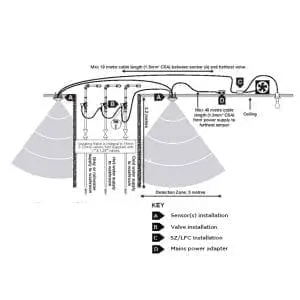
Here is a selection of documents, designed to ease specification and installation:
BIM objects are available for download from the NBS National BIM Library, in both Revit and IFC formats.
Click here to view Cistermiser products on the National BIM Library
Parts only warranty (no labour) for equipment purchased in the United Kingdom, Ireland, Isle of Man and the Channel Islands. Components of the unit which are proven to be faulty or defective in manufacture will be exchanged or repaired.
1 Year from Date of Manufacture
3 Years from Date of Installation
To register and qualify for Extended Warranty cover, the Cistermiser product must be correctly installed with the Commissioning Checklist fully completed as itemised in the Installation Guide (included with the product), to demonstrate compliance with the product installation instructions.
Each Commissioning Checklist activity should be dated and additional warranty details provided to enable registration: product serial number, installation date, installation site address and the installer’s name and contact details.
Extended Warranty can be registered online (via the Warranty section of this website) or by completing and returning the Commissioning Checklist from the Installation Guide (included with the product) to this address: Cistermiser Ltd, Unit 1, Woodley Park Estate, 59-69 Reading Road, Woodley, Berkshire RG5 3AN.
Things to check:
• Is the Sensor LED Lit?
Solution: Check the electrical power supply to the sensor unit and all electrical connections to the valve.
• Is the LED on the Sensor showing a constant orange?
Solution: The unit may have been left in the locked closed position and if so will remain in this position for 10 minutes, after which it will go into normal operation. The clean button on the ICU can be pressed to return to normal operation mode.
• Is the LED on the Sensor showing a constant red?
Solution: The unit will have been left in the locked closed position indefinitely. However, the clean button on the ICU can be pressed to return to normal operation mode.
• Is the LED on the Sensor showing a flashing green?
Solution: Check that there is a water supply to the valve. Also ensure you have the minimum water pressure of 0.5 bar. Check that the filter is at the inlet side of the valve is clear of any debris. Check all electrical connections between the sensor and valves. Make sure that the maximum cable runs between the sensor and valve(s) have not been exceeded. There should be water in one zone but not in all of the zones. Ensure that the water pressure does not exceed the maximum working pressure of the valve.
Things to check:
• Is the Sensor LED not lit?
Solution: Check the electrical power supply to the sensor unit and all electrical connections to the valve.
• Are the valves not opening or closing when they should?
Solution: Check that all electrical connections and ensure that maximum cable runs have not been exceeded. If that has happened please contact Cistermiser for further advice.
• Is the LED on the Sensor showing a constant green?
Solution: The unit may have been left locked in the open position indefinitely. However the clean button on the ICU can be pressed to return to normal operation mode.
Things to check:
• Is the Sensor showing a single or double red flash?
Solution: Check the wiring, connections and maximum cable length. If all is correct and the problem persists please call our Customer Services Team on 0118 969 1611 for advice.
• The Sensor doesn’t seem to be sensing occupancy in the washroom.
Solution: Conduct a walk test and if needed, adjust the sensor sensitivity setting as per Section 7 in the Installation Guide (available to view in the Downloads area of this website).
Not found the answers to what you’re looking for? We’re here to help!
Whether you need help with product support or installation advice, our dedicated support staff are on hand today.